
While there is no method of blocking numbers or specicific incoming calls directly from the device, there is a method of doing this through your carrier of choice. This article will walk you through the process of blocking a number on the iPhone.
Steps
1-Find out which carrier your iPhone is currently using, by clicking the “Settings” app from your home screen. Your carrier will be displayed in the “Carrier” heading of the settings app.
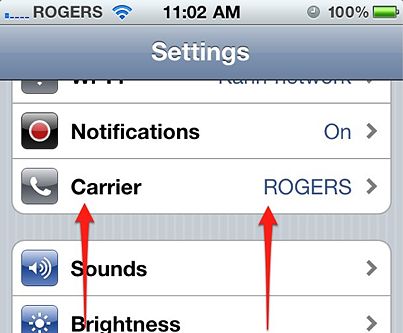
2-Contact your cell phone carrier and request to block a number. For example, if your iPhone data and voice plan is currently with AT&T, contact their customer support line to request a number to be blocked. This is the only method of blocking a number on the iPhone. As a user, you cannot block a number from the device itself.
Tips
Setting a silent ringtone as the ringtone for the number you want to block provides an alternative to actually blocking the number.
Warnings
Some carriers may have a different process of blocking numbers. Some may even require you to sign up for a paid service.
No comments:
Post a Comment